Cloud based computing – where software and applications are available over the Internet – has transformed business. And for small businesses the benefits are massive. Now the smallest enterprise can access the same computing tools that were previously only affordable by large companies.
From accounting to graphics. Social media management to time sheets. The chances are there is an online tool to help you – usually at very low or no cost.
Many use the “Freemium” model where a basic version is available free of charge – and this will be sufficient for most wedding businesses. Most have smartphone apps too, so they work across all your devices.
Here’s some of the productivity tools I use in my business:
Hootsuite
One of the most popular social media management tools, I use Hootsuite to schedule updates and manage my social media interactions. I use it mainly for Twitter but it also manages Facebook, LinkedIn and Google+.
The free version is fine for most things, but I use the paid for version (currently $14.99 per month) which lets me upload tweets in bulk from a spreadsheet – a big time saver.
Canva
Canva is the answer if you wonder how some businesses manage to create brilliant graphics for their social media at a drop of a hat.
This tool makes it ridiculously easy to combine backgrounds, images and text – all in the right size for Facebook, Twitter, blogs or whatever. Many elements are free and you can upload your own photos.
It took me a few tries to get to grips with it, but now I wonder how I ever managed without it.
Toodledo
If it’s not in Toodledo it probably won’t get done! This is where I keep my To Do list. From regular tasks to one-offs. You can categorize by project, set due dates, create repeat tasks – everything you need to ensure you don’t forget anything. There’s a smartphone app version too so you can add tasks on the go.
MyHours
MyHours is a timesheet application which lets you log how much time you spend on a particular project. Set up the project and just hit the start button when you begin and the end button when you finish. I use it for my billable client work but you could also use it to work out your pricing or to help improve your productivity (try measuring how long you spend a week on Facebook and Twitter for a reality check!).
Dropbox
How did we manage before Dropbox? The file storage application doesn’t just mean you can access your files wherever you are and on any device (invaluable when your PC decides to throw a wobbly). You can share files without emailing huge attachments and collaborate on projects without lots of to-ing and fro-ing. I use it all the time for sharing files with my virtual assistant.
Do you have a favourite application you use for your wedding business? Please share it in the comments or on our Facebook page.

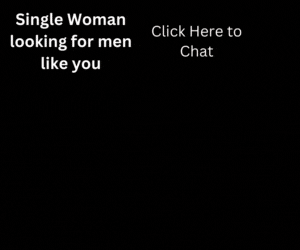
I flagged this for reading later and have just discovered the gem that is Canva, wow – thank you, I have been using it and am addicted!