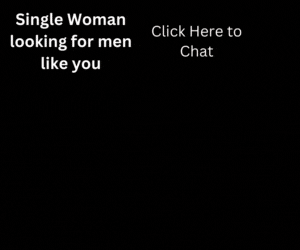Hopefully you would get out your up-to-date backups, restore your files and carry on.
Just imagine you are a wedding planner in the middle of a busy summer wedding season. All the data for your coming bookings and prospects is on your computer – dates, ceremony schedules, suppliers, bride’s names and addresses. And your computer gets stolen.
If all your data is backed up, then its a nuisance. If it isn’t, then your whole business could be threatened. At the very least you will be spending long hours re-creating your files.
We are so dependent on our computer files these days, but a virus, coffee spillage or power surge could wipe out all your work in an instance. Make sure you are prepared:
Key points to consider
Your backups should be kept in a separate location from your main computer. Not much use if your backup disk is flooded/stolen/burned at the same time as your computer!
Automating your backups is highly recommended – that way you won’t forget or be tempted to skip one when you are busy.
Check your backup data from time to time – restore a few files to a separate location just to make sure everything is working.
Remember to include your email data in your backups.
What to use?
These days your main choice is between backing up onto an external disk (CD, DVD, USB stick, external hard drive) or using an internet based backup service.
External disk
To backup onto an external drive you will need some software on your computer as well as the external drive. Check your operating system to see if a backup facility is included – most versions of Windows will have a basic backup utility.
When deciding which type of device to use, you will need to consider capacity and portability.
If you have an office and decide to use an external disk, remember to take it home with you.
Internet backup
With an internet based service your data is transferred from your PC over the internet and stored in a secure data centre. Once set up, no effort is required from you and provided you have chosen a reputable supplier, your data should be safe and easy to restore when needed. You usually pay a monthly fee depending on the amount of data you have. Mozy is one of the biggest and best known.
It’s a good idea to take a backup onto your own disk from time to time.
If you work from home then an internet service is your best option.
How often?
It depends on your data, but for most small businesses a daily backup should be sufficient. If you are processing lots of data throughout the day you may want to consider more frequent copies. Think about how much data you could cope with losing and work from that.