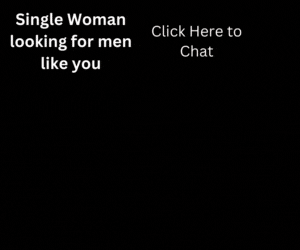We don’t like to think about what could go wrong but having a backup plan can mean the difference between your business surviving or going under when the unexpected happens.
My disaster
In July 2007 my wedding crafts business flooded. We had to move out of our workshop for 4 weeks. Luckily we only lost around 10% of our stock and our landlord (the local council) helped us by providing temporary space so we were able to continue trading. I also had data backups so didn’t lose any customer information. Short term we recovered pretty quickly but longer term we had to put our growth plans on hold and that set us back about 12 months.
What could go wrong?
It doesn’t have to be anything a drastic as a flood. What happens if your laptop is stolen? Or you’re a cake maker and you wake up with the type of stomach bug that means you can’t leave your bathroom for 2 days. Or your child has a nasty fall the morning you are meant to be photographing a wedding?
We all hate to let clients down – and if you do, the bad PR can be devastating for your business. Being prepared means you are less likely to leave your customers in the lurch – and will relieve the stress on you.
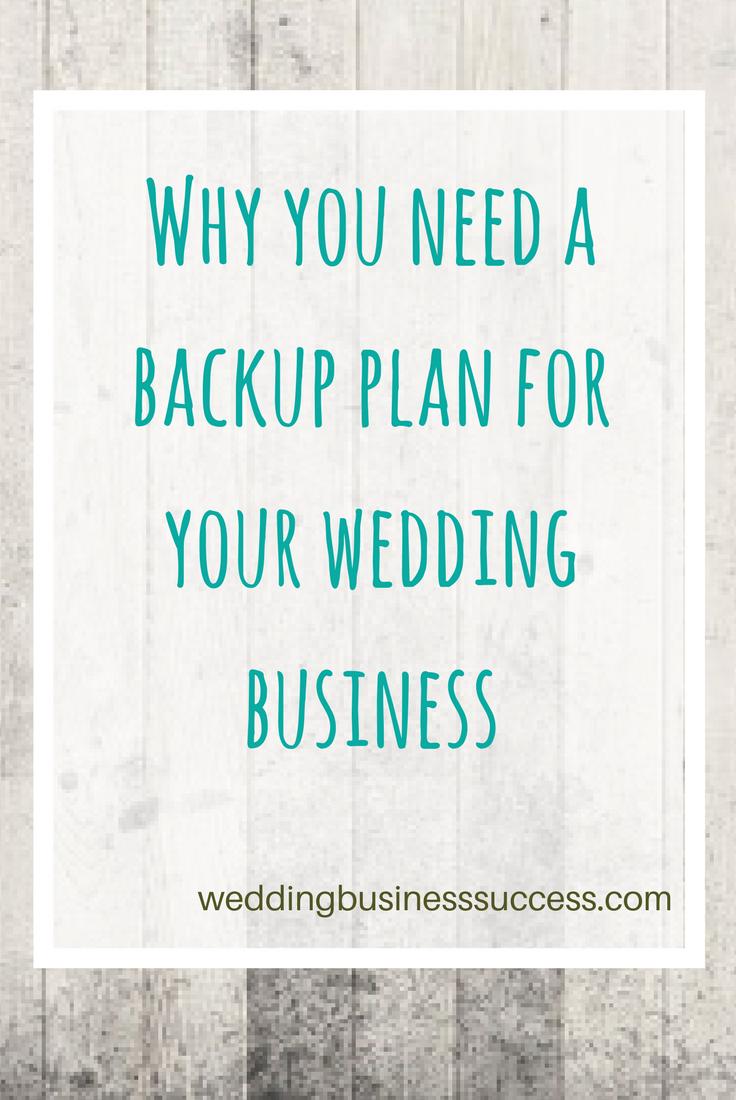
Your business backup plan
Having a backup plan doesn’t mean you need to spend hours on risk assessments and disaster recovery plans. You just need to think about what could go wrong and how you would handle each situation – and then write it down.
Your plan needs to be written both for yourself and for someone who may need to take over in the event that you (heaven forbid) are unable to take action.
It needs to include:
1. Your data backup
Ensure that all your data is securely backed up either via a cloud based backup service or onto a separate data drive. I strongly recommend the former. It’s too easy to forget with an external drive (and, of course, you need to keep it physically away from your computer). Although services like Dropbox are better than nothing, a proper backup service is more effective and secure (and also extremely useful for the times I overwrite an important document!).
Also think about all your logins and passwords. If you go under a bus would someone else be able to take over? With hacking and online security a major concern there are now many different ways to protect yourself. If you use a password protected document or an online password service to store yours, make sure that there is a way someone you trust can access them.
2. Your backup network
These are the suppliers who could step in for you when you are unable to cover a wedding due to illness or family issues. You should have several names in this section with their contact details and a brief description of what they can or can’t do. For example, if you are a cake maker you may have one contact who specialises in chocolate while another is a sugar paste expert.
The people on this list will probably be your competitors, but collaboration can be much more rewarding than competition – and not just when it comes to crisis situations.
3. Instructions for taking over
This is where you make notes for someone who is going to step in for you. It could be a friend, partner or family member, so think about it from their point of view and ask them what they think they will need.
You’ll want:
- instructions on the steps to take in different situations
- instructions on who to contact
- where they can find key information like your customer files.
Make sure your customer files are well organised and include customer contact details, full details of what they have ordered and all the notes you will have made about the wedding. You may be able to decipher scribbled post-it notes in your desk diary but your backup person won’t.
Hopefully, you’ll never need your backup plan. But if the worst happens, you’ll be glad you have it.