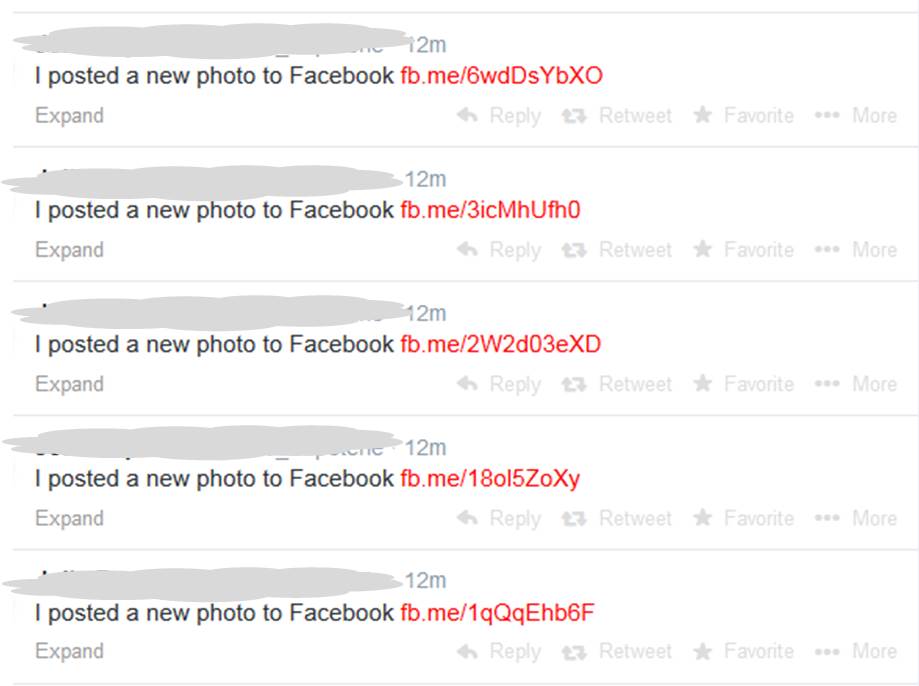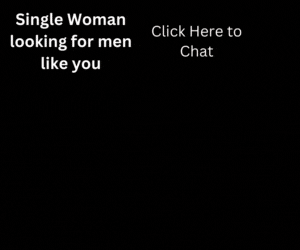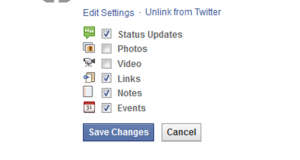I’m all for shortcuts which help save you time with your social media and marketing. But sometimes they can backfire.
Have you ever logged into Twitter and seen the whole page taken up with tweets saying
“I posted a new photo to Facebook”
from one of the people you follow?
Pretty boring and annoying yes? Especially if they’ve just added about 20 pictures!
And if I’m in a particularly stroppy mood, I might just hit the unfollow button.
It happens when you’ve linked your Facebook and Twitter accounts so everything you post on Facebook gets sent to Twitter too.
If you use Facebook as your main social network, it’s easy to just “set and forget” and never actually look at your own twitter feed and see what your followers see. Unlike photos shared directly on Twitter, these ones don’t show in people’s twitter feeds so they just see the repetitive text.
The good news is it’s really easy to stop.
Go to http://facebook.com/twitter
click on the “Edit Settings” link for your page.
Uncheck the Photos box
Save changes
Sorted!
Your Facebook status updates will still be shared – just not the photo upload posts.