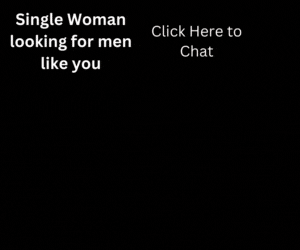Do you get frustrated when you are stuck behind a queue of traffic? Do you get impatient when you are waiting for your luggage to appear on the airport carousel? Obstacles that get in your way can drive you mad; you can’t get to your meeting until the queue has cleared; and you can’t get home until the suitcase congestion is cleared. However, getting frustrated never solves the problem – all you can do is wait patiently until the problem resolves itself.
But what about the obstacles that you have total control over? Obstacles that stop you from moving your business forward and prevent you from realising your goals? It is all too common to have obstacles blocking our path to success. And it is easy to use these obstacles as excuses for not making as much progress as you had originally planned. Most of these obstacles are just clutter. Clutter that we create both physically and emotionally and that take our attention and sap our energy.
If your desk is piled high with paperwork, bits of equipment, old coffee mugs and, dare I say it, an inch of dust you will never have a clear focus on where the business is going as you will have no clear focus on where it is today!
The clutter can only stack up for so long before you need to put aside some time to deal with it and the following basic actions are a good place to start:
Sit back and think This may well appear to be achieving nothing. However it is often a good place to start when you have so much clutter you can’t even imagine sorting through it all and coming out the other end in one piece. All you need to do is look at the current situation; think about how it might be preventing you from working effectively; imagine the future if nothing changes; imagine how you would really like it be once you have finished sorting things out and how much more efficient your new systems will make you. Hopefully this will put you in the right frame of mind for a good sort out.
Snap on your funky pink rubber gloves This is not mandatory!
Sort out your paperwork Once you have realised the benefits of working in a tidy and organised workspace I would recommend you put aside as much time as necessary to complete the job properly. The ideal first step is to segregate your paperwork and I have listed below how to do this:
Active These are the items that you use each day. They should be stored near or on your desk and be easily accessible.
Semi-Active These are the items that are accessed less frequently, but might be needed urgently i.e. your accounts payable file. These should be accessible but not necessary stored on your desk.
Archive These items are unlikely to be needed, but are kept for regulation purposes such as tax invoices. These can be stored in archive boxes or off-site to save space
Disposal All items that do not fit into the above categories should be disposed of. This will bring about the greatest saving in space and hence should be performed regularly. I would include brochures and company information in this category as you will be able to find this information online if you need it in the future – you can always add the website to your favourites if you use it regularly!
The best advice I can give you is to be brutal!
Sort out your desk Once you have sorted through your paperwork you will have more space to think about how you would like to arrange your workspace for optimum efficiency. This is a personal thing and everyone will have different opinions on what works best but I have listed below the few organisational tools that I just can’t do without:
In and Out trays This is such a simple but effective method of keeping track of what is happening on a specific day. Many businesses use their ‘in’ tray as storage space for everything they haven’t yet got around to actioning. In my experience I have come across an ‘in’ tray that contains letters and documentation that are over five years old! This is not how it should be used! Your ‘in’ tray is for brand new information that you haven’t yet seen i.e. the post or paperwork from colleagues.
Equally, the ‘out’ tray is not for storing piles of paperwork that you don’t know what to do with. It is for paperwork that is for immediate processing by someone else. For instance, if you have processed a purchase order and matched it with the incoming invoice you may put it into your ‘out’ tray ready for distribution to the person responsible for accounts receivable.
Another useful tray to have is a ‘pending’ tray. This is for work that you are currently processing but awaiting further information before any further work can be done. This tray should be sorted through every morning to see if anything has changed.
Finally a ‘filing’ tray is needed. Your filing should be done on a regular basis so this tray should only contain new filing and not be allowed to pile up because it is your least favourite job. Nobody enjoys filing but it is a necessary evil!
Brought Forward file This is crucial if you have a very busy diary. If however you don’t spend lots of time in appointments it is still an extremely useful tool for managing your future workload.
A brought forward file is basically a method of diarising your paperwork. In other words any paperwork relevant to a specific date in your diary i.e. meeting agendas should be filed under the date of the meeting. You will always know where the paperwork is and you will very easily be able to prepare for the meeting.
Equally the brought forward file can be used as a memory jogger. If you are attending a meeting where you are expected to have written a report or planned a presentation, you can decide how long you will need to do the work in advance of the meeting and put the relevant paperwork in the brought forward file ahead of time. For instance if you meeting is on the 30th June and you think it will take you two weeks to plan your presentation then you should put the reminder on 15th June.
I always use a concertina file for my brought forward documents as it allows you to file both horizontally and vertically. This is useful as everything for a specific month is filed horizontally until the month comes around. Once you are in that month you can then file the paperwork vertically under each specific date. Hmm, let me know if that doesn’t make sense!
Sort out your workload In addition to using a brought forward file you should always have a clear idea about what tasks you have to do and when you need to have done them by. There are a few different ways that you can achieve as follows:
Outlook Firstly it is a good idea to put any recurring tasks in your Outlook tasks. These might include things such as your annual MOT or insurance renewal. You can if you wish use Outlook to manage all of your tasks and set it up to give you reminders in advance.
White Board This is a very simple method of recording tasks and one that I use on a regular basis. It is very easy to write tasks on the board as and when they appear and it is a simple task to update the board as and when work is completed or new work comes in. This can be used well in conjunction with Outlook as sometimes tasks come in quickly and updating Outlook every time can be a bit time consuming. I suggest using the white board for immediate tasks and Outlook for ongoing and recurring tasks.
Task Lists This is similar to the white board method but harder to update. You can have separate sheets for daily, weekly, monthly, quarterly and annual tasks. You need the same information that you need when using the white board but it is harder to update and can become messy. It is better to store all tasks in Outlook and print out your task schedule when required. Outlook will also remind you when tasks are due to start and when they are due which can be a very useful tool. In addition to using any of the above systems it is a good idea to have a financial checklist for all key financial processes that need to be dealt with during the month. This should include tasks such as paying your bills, issuing invoices, payroll and PAYE/NI payments. It is a good idea to keep this checklist on your notice board or wall and tick off each task as it is completed each month.
Sort out your filing In an ideal world all businesses will have a shared server which enables all computer files to be shared throughout the company and therefore avoiding unnecessary printing and duplication. If this is the case it is a good idea to try and keep your paper filing to an absolute minimum. This also applies if you are working alone.
Whatever filing system you use (paper, computer or both) it is necessary to have some sort of standardisation throughout. It is a good idea to have two main folders on your computer, Administration and Clients or Projects. Administration will store all of your internal filing such as employee records, financial spreadsheets, templates etc. and Clients will store all of your client information and any work completed on behalf of that client. Assuming you have ten clients, all of these clients would need to have similar computer folders set up when you start working with them. These would include things such as:
Invoices Correspondence Contracts Client information Work in progress Work completed
The file names very much depend on the nature of your business. However, it is a good idea to establish right from the start what folders you will use – each client can always have additional folders for specific needs but the generic folders will be set in stone.
You will need to establish a good working practice for using these folders i.e. every time you write to a client the letter is saved in the correspondence folder for that client, every time one of your employees issues a contract it is stored in the contract folder for that client etc. Not only does this ensure that you will always be able to easily retrieve the file, it also enables other people within your company to find files that they haven’t produced.
If you are keeping paper files as well they should correspond as directly as possible to your computer filing. In other words each client should have the same folders in your filing cabinet that they do on your computer. If I really need to file something that I haven’t got an electronic copy of I find it much easier to scan it in and store it on the computer. It saves space and it means that everyone has access to it.
File Names Having a consistent approach to how you name your files on the computer will ensure that files are easy to find. You may well have stored all of your letters in the correct folder but if they are all called similar things or just saved with the first line of the text (and I have seen this) you will never know which letter is which. You will find your own way to do this as each business will differ in the type of documents produced but I suggest you always include the date the file was produced using the year, then the month and then the day i.e. 20091105 for 5th November 2009, and the title of the document or the name of the person that the letter was sent to. This will enable you to list your files in date order.
And Finally You may want to complete your spring clean by investing in some swanky new stationery and desk organisers. But buyers beware! It is possible to buy stationery because it looks good or because you ‘just can’t do without it’ – believe me I know! But in reality you are better off keeping it as simple as possible and not complicating something that really doesn’t need to be complicated. The less clutter you have on your desk the more productive you will be!
It only takes 28 days to create healthy new habits. Make it a practice to end each work day by clearing your desk and work area. Put everything in its place before you walk away and turn out the light. Leave items that require attention the next day in a designated spot. You’ll begin your next work day ready to jump in without having to clear a spot, find a pen, or sift through stacks of loose papers
——————————————————————————-
This article has been written by Catherine Lee of Kaleidoscope Business Services Ltd
Would YOU like…
The freedom to focus on your key business objectives?
The energy to work on your core business activities?
The time to concentrate on planning for the future of your business?
Better productivity through more focussed and targeted workload?
Reduced stress levels?
Increased profits?
Using a Kaleidoscope Virtual Assistant can help you acheive all of these things. If you would like to find out more about how a Virtual Assistant might be able to help you check out the website at www.kaleidoscopeservices.co.uk or call Catherine on 01904 332006.
© Catherine Lee