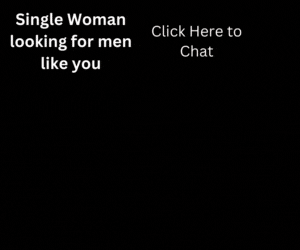In this second part of our series on search optimisation, we are going to look at your website and the things you can do to make sure Google thinks your website is relevant when your prospective customers search. Page relevance is a key factor in search rankings, so if someone is searching for a gluten free wedding cake maker in Oxford, Google is going to be looking for pages about wedding cakes in Oxford that are gluten free.
In Part 1 we talked about the keywords and phrases your customers are going to use. Next you need to get them into your web pages in the right way.
This step is often known as on-page search optimization.
When Google is looking at relevance, it is looking mostly at web pages. So the first thing you want to do is look at what pages you have for your website and whether you need some new ones.
If you are a photographer for example and you do more than just weddings it’s best to have a separate web page for each service – one for weddings, one for family portraits, one for pets and so on. You can then optimise each page for the most relevant search terms.
Meta Tags
As well as the text on your web page, Google also looks at certain other pieces of information to help decide what your web page is about. These are known as Meta Tags.
Luckily these days most websites let you specify meta tags without the need to write code or be a technical whizz kid.
If your website is built using WordPress then you can install SEO plugins (Yoast and All in One SEO are the most popular). In other systems they may be called SEO modules or there may already be an SEO tab in the admin area of your website. If you are not sure, ask your web developer or check the help pages for your website platform.
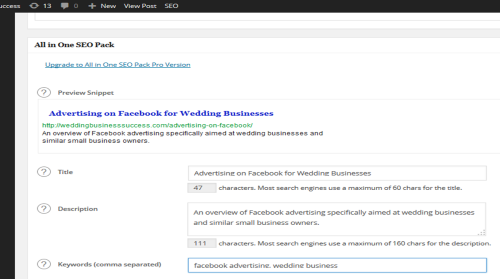
The 2 meta tags you need to look at are the Title and Description.
The Meta Title is the most important as it’s the signpost to Google of what your web page is about and it’s one of the more important ways Google determines relevance. So you need to get your most important keywords in there. You only have about 55 characters before Google will start truncating the end so you need to make every one count. The text in here is also the text that Google uses as the title in the search results – the clickable link at the top of your listing.
The Meta Description is not actually used to determine relevance but Google shows this in the search results under your title. So it is still important as it tells the person searching what your page is about and it can have a big influence on whether they click through to your site or not.
Text
Once you have your title and meta description it’s time to write your page content. Remember the Number 1 golden rule:
Always write for people, not Google
You’ve probably seen websites created back in the bad old days (about 10 years ago) where the web pages were filled with keywords repeated over and over again. Sadly you still see some today. These days Google can spot this (and may even penalize your web page). And it just looks terrible.
Of course, you want to make sure you get all the relevant keywords for that page into the text, but do it in a natural way.
The more text you have the easier it is to do this – aim for at least 300 words and preferably more. Break it up with headings and images to make it easy to read and keep the most important points for your potential customers near the top of the page.
Images
Photos can add a lot to a web page and you should also use Tags with photographs.
Firstly – these will add to the overall page relevance, but secondly, they can appear in Google’s image search and are another way to bring visitors to your website.
Give your images good descriptive file names – not image12345.jpg – and where possible, use the image description and alt tags. If you are using WordPress you’ll find these in the Media Library – click on edit for any image and you’ll see the boxes where you can add your description and alternative text. It’s actually the alt tag which is more important.

Once you have optimised your website for your selected key phrases you should start to see your website rankings improve (depending on how many changes you made). However, to get to the top of Google, particularly if you have lots of competition, you are going to need to work on your website Authority. We’ll cover this in Part 3.
PS: If you’d rather leave it all to the experts, then check out our very affordable SEO package especially for wedding businesses